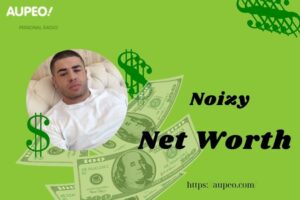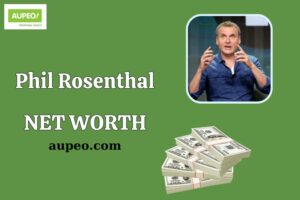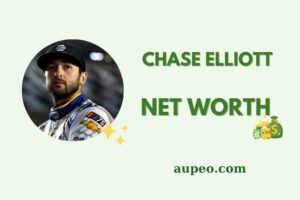In the world we live in today, it has become very important to talk to people who speak different languages. AI voice translator tools make this easy by quickly converting spoken words from one language to another. These tools help people understand each other better, no matter where they are from. Whether you’re traveling, working with people in other countries, or simply learning a new language, they are very useful.
In this article, we will explain how to use these tools effectively and explore their extraordinary functionalities. From real-time speech translation to multi-language support, we’ll cover everything you need to know. Get ready to discover the best option for seamless global communications.
What is AI voice translator?
 AI voice translator
AI voice translator
AI voice translator is a device or software powered by artificial intelligence that converts spoken words from one language to another in real time. It uses advanced AI algorithms, including natural language processing (NLP) and machine learning, to accurately recognize, interpret, and translate speech.
These translators may be in the form of mobile apps, dedicated devices, or integrated into other technologies such as smartphones and smart speakers. They help break down language barriers, making communication easier for travelers, businesses, and anyone who interacts with people who speak different languages.
List of Best AI Voice Translators
How does using AI voice translator work?
Using AI voice translator is simple and intuitive. Here’s how it typically works:
- Speech recognition: The device listens to what you say through the microphone and converts your spoken words to text using advanced speech recognition technology.
- Language translation: AI processes text, identifies the language, and translates it into the target language using machine learning algorithms.
- Real-time processing: Translation occurs almost instantly, ensuring minimal delay between your speech and the translated output, ideal for live conversations.
- Speech synthesis: Translated text is converted back into speech so that listeners can hear it in their preferred language.
- Adaptation and context understanding: Advanced tools adapt to pronunciation, speed of speech, and context of the conversation, making translations more accurate and relevant.
Features of AI Voice Translator
Here are some of the key features of AI Voice Translator:
- Real-time translation: Converts speech to another language almost instantly for seamless conversations.
- Multi-Language Support: Provides translation for different languages, making it versatile for global communications.
- Speech recognition: Accurately recognizes spoken words, even with different pronunciation or speed.
- Offline mode: Some tools work without an Internet connection, which is useful for traveling or remote areas.
- Text-to-speech and speech-to-text: Translates spoken words to text and vice versa for flexible communication options.
- Voice Customization: Allows adjustment of accent, pitch, or tone to match user preferences.
- Contextual translation: Understands the context of the conversation for more accurate translations.
- User-Friendly Interface: Simple and intuitive design for comfortable use by anyone.
- Device integration: Can be used on smartphones, smart speakers, or standalone devices for convenience.
- Learning Capabilities: Accuracy improves over time by learning from repeated usage patterns.
Frequently Asked Questions
Can AI voice translators handle multiple languages?
Yes, most AI voice translators support dozens, if not hundreds, of languages for global communication.
Do AI voice translators require an internet connection?
Some tools require Internet access for real-time translation, while others offer an offline mode for basic translation.
Do AI voice translators store conversations?
Some tools may store data for learning purposes, but many offer privacy settings to prevent data storage.
How do I choose the best AI voice translator?
Consider features like language support, offline mode, accuracy, ease of use, and compatibility with your device before choosing a tool.